Download SolarAnywhere data from data.solaranywhere.com using the SolarAnywhere output format.
Follow these steps to import SolarAnywhere data into PVsyst:
1.Open PVsyst and select Databases.
2.Select Known format under Import meteo data.
3.Select the SolarAnywhere option from the External data source drop down menu.
4.Choose the SolarAnywhere file, fill in Country and Region, then select Import.
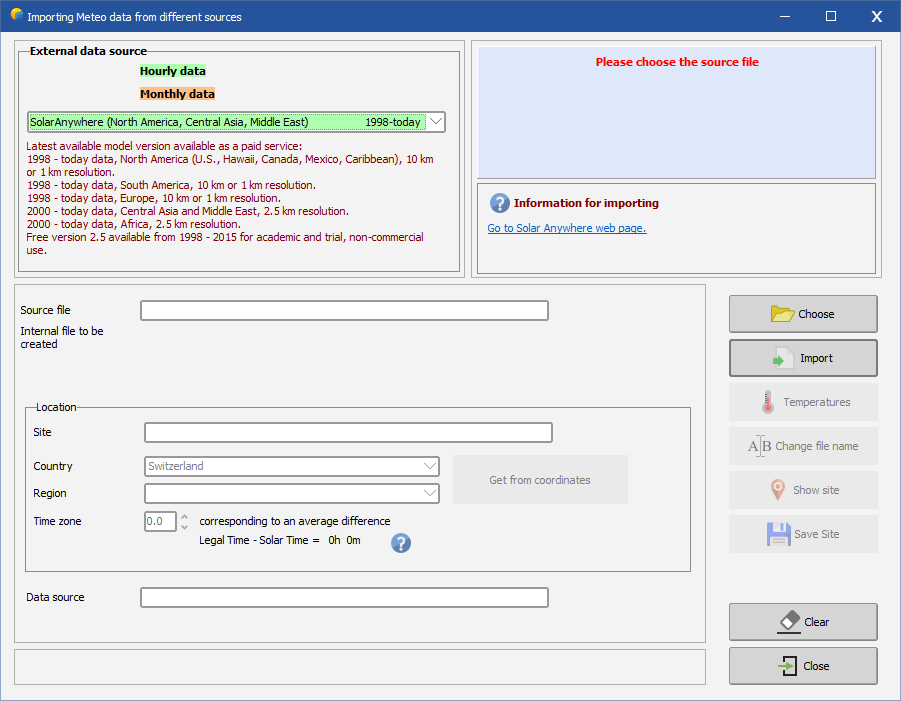
Contact the SolarAnywhere team with any additional questions.