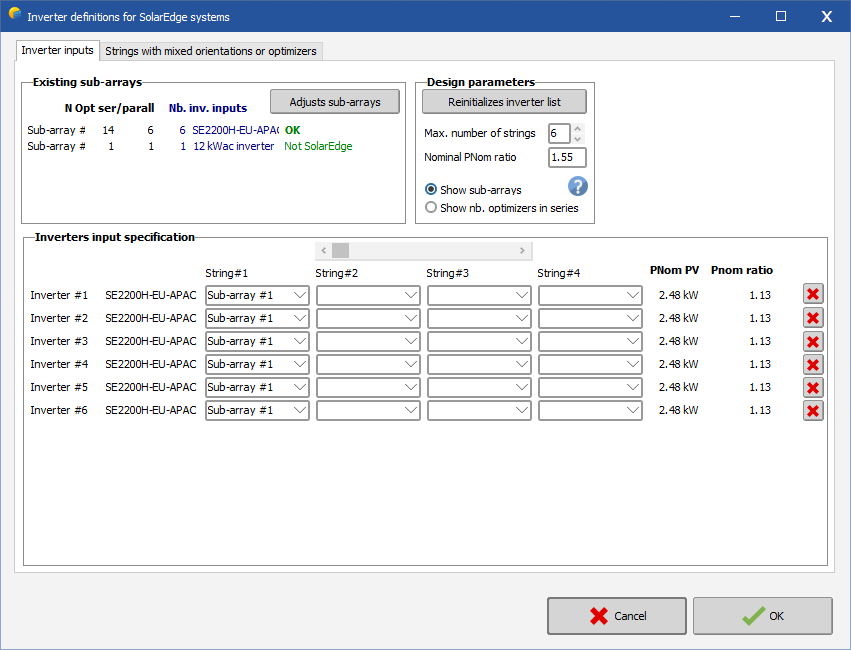See also SolarEdge Architecture.
Due to the fact that the SolarEdge systems operate at a fixed voltage, the strings connected in parallel on an inverter input operate completely independently.
This is in contradiction with the usual philosophy of PVsyst. In practice, we will consider each SolarEdge string as equivalent to one MPPT input.
Now in PVsyst we define "Sub-arrays" which describe all the properties of a given MPPT input (PV module, optimizer and inverter models, number of optimizers in series, orientation). This SolarEdge architecture also requires that we define each Inverter independently, and attribute different strings - from different sub-arrays - as inputs of each inverter.
Therefore when defining a SolarEdge system, yhou should:
| - | First define all the strings you want to implement in your system. You will define a speciific Sub-array for each kind of string, with module, converter, inverter, number of optimizers in series, orientation . You will specify the number of occurences of this string type in your full system. |
| You should also mention the number of inverters concerned by this kind of strings (as a first guess, this may be eventually modified by the system afterwards, see below). |
| As an example: if you want to define 3 "physical" inverters with 2 different kinds of strings on each one (for example Sub-array#1 = 18 and Sub-array#2 = 20 optimizers): defining |
Sub-array#1 : 6 strings of 18 optimizers, 3 concerned inverters (i.e. 2 such strings per inverter) ,
Sub-array#2 : 3 strings of 20 optimizers, 3 concerned inverters (i.e. one such string per inverter).
| - | Then you push the button "String Configuration". Here you get a list of "physical" inverters corresponding to your Sub-arrays definitions. For each sub-array of a same Inverter model, PVsyst will create inverters with reference to a given sub-array for each string input. |
| This is a proposition of PVsyst, taking the number of concerned inverters you have specified in each sub-array into account. |
| - | Now for each inverter, you can eventually modify the attribution of sub-arrays to each string input. The sub-array may be shown either as "names", or as number of optimizers / orientation. |
| - | When modifying sub-arrays attribution, this list will become incompatible with the choices you have done in the sub-arrays: an orange warning may appear, requiring that you push the button "Adjust sub-arrays" for updating the number of concerned inverters in each sub-array. |
| - | During this automatic construction, you can specify the maximum number of strings on each inverter. The construction will also take the maximum allowed PNomRatio for this inverter (usually 1.35 for normal inverters, and 1.55 for HD-wave technology). |
| - | If desired, you can reinitialize the inverter list, using these specified constraints: maximum number of strings on each inverter input, Maximum PNom Ratio for passing to the next inverter. |
| - | You can manually add or delete inverters (right-click on the sub-array ComboBoxes). |