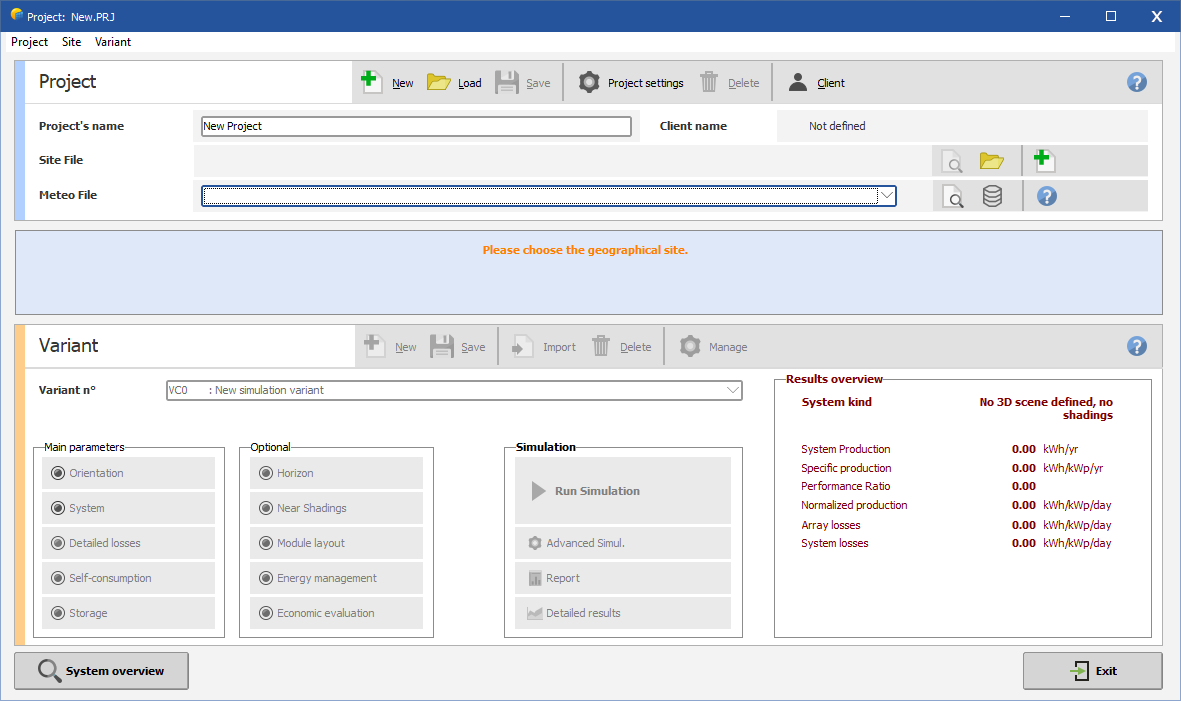When creating a project you have to go through several steps
:
Step
1: Definition of the file
name and definition of the project name . This identifies the
project in the file list in your data library. Click on the icon
with a green plus to proceed.
Step
2: Definition of the
project site (follow the
link).
Step
3: Selection of a meteo
file, in PVsyst format
*. MET (follow the
link).
Step
4: Definition of the project
settings (follow the
link).
Step
5: Following this, you will define your PV system in several
"Variants" or "Calculation
versions" (follow the
link). All calculation variants attached to the
project will have the same project name with extensions
.VC0, .VC1, etc
The project parameters are stored in a file with the extension .PRJ. Please note that further modifications in the file name, the project name, the project site or the project settings will generate a message 'please save your project'. This does not occur if you change the meteo file: you may then compare simulation results - for instance starting from different years of meteo data - without being triggered by the software.