The tools for defining the point of
view with the mouse are described in the
Global scene building section.
To define it by setting values, the "Observer position" panel is
available in the right panel and through the menu "View / Specify
observer position".
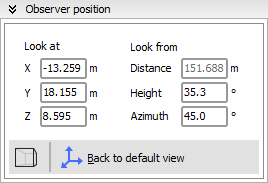
Look at
These coordinates define the target the
observer is looking at. When using the Zoom to fit tool, the target is relocated to
the focused object.
When moving the point of view with the Pan tool, the target is also moved.
Look from
This is the actual position of the observer,
defined by height and azimuth angles and a distance to target.
In orthogonal projection, the
distance has no effect and is disabled.

 Perspective
/ Orthogonal projection
Perspective
/ Orthogonal projection
Orthogonal projection is the default one, it is advised to use it when building the scene.
Perspective projection can be used to get a more realistic view of the scene, when generating the shadows video or in the report
 Back to
default view
Back to
default view
Sets the observer position back to its default position and looking at the scene origin (0, 0, 0).