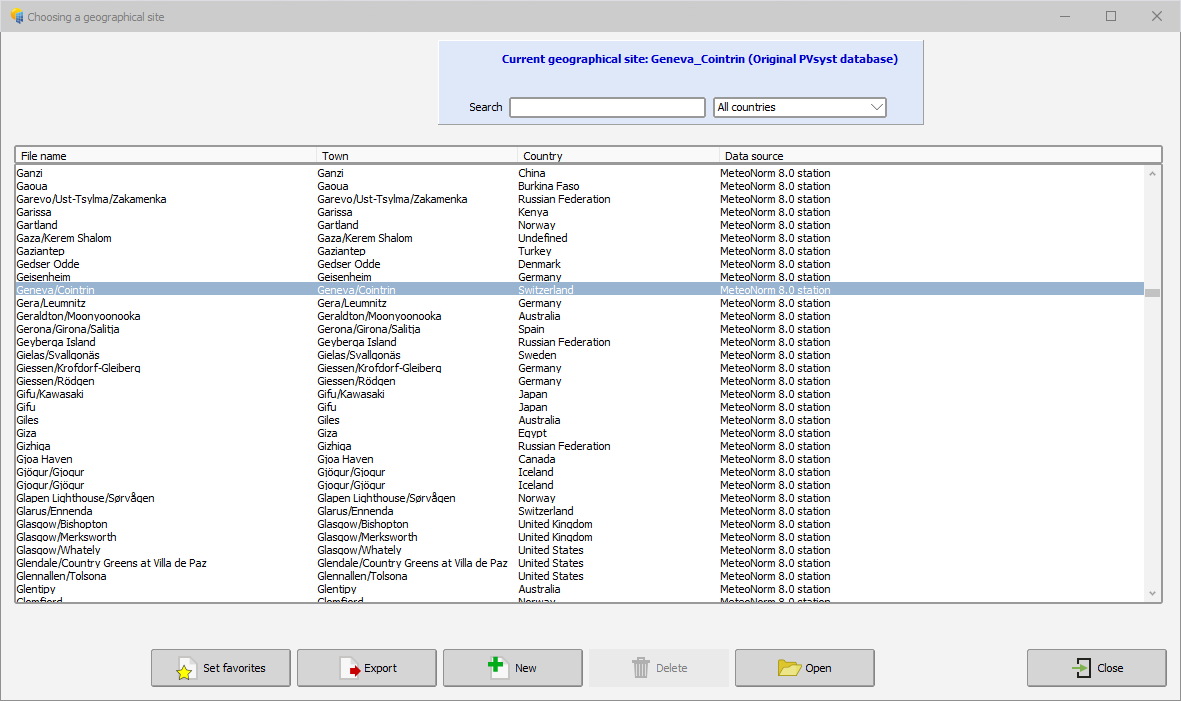(go directly to our Notes on Meteo)
Once you have clicked on "Geographical sites", you are invited either :
·to choose a site: enter the location of interest in the search bar, then double-click on the line of interest or use the "Open" button to edit the site (follow the link),
·to create a new site by using the button 'new" (follow the link)
The background color code is the following :
·white : PVSyst original Database sites, delivered with the software
·grey : user created sites, located in PVsyst7.0_Data\Sites
·green : favorites
Only user
created sites may be deleted. Deleted files are moved into the
\PVsyst7.0_Data\UserRecycleBin folder.