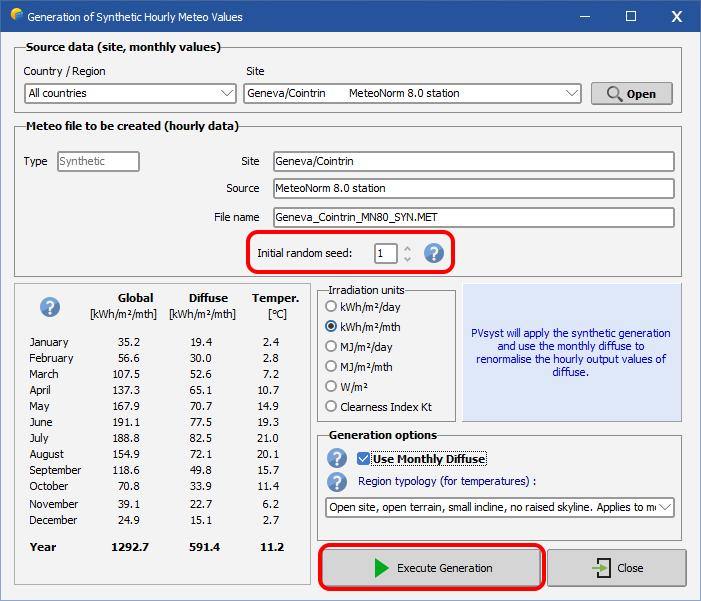(go directly to
our
Notes
on Meteo)
To get the synthetic hourly data from your monthly definitions:
·Select the Source data in the list, validate with "Open'
·Choose the First Random Seed (between 1 and 10),
·Press the "Execute Generation" button.
The "Use monthly diffuse" option is for information only and remains checked (follow the link).