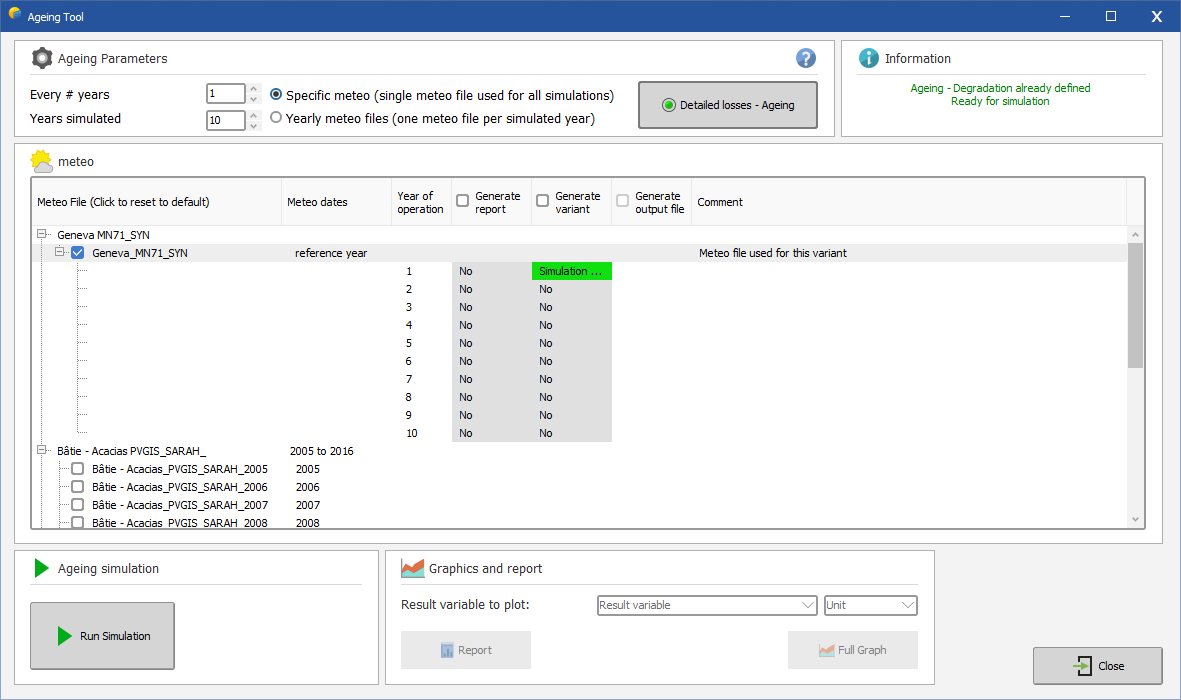Overview
This tool helps to simulate multiple years of a system to take into account the degradation due to ageing. For the moment, this tool is only available for Grid-connected systems.
In a few click you can define the number of years simulated and the year gap between each simulation, simulate and plot results.
Procedure
1. Define degradation in the Detailed Losses form, if the degradation was already defined in the project, you can access it to verify its parameters
2. Depending on your system, if you have multiple .MET files that cover multiple year, you will have the choice between specific meteo or yearly meteo file
Case A, specific meteo:
3.a When choosing specific meteo, one single meteo file will be used for all years of simulation
4.a Choose total period of simulation in "Years simulated", the gap between each simulation in "Every # years"
Case B, yearly meteo files:
3.b When choosing yearly meteo files, each meteo file will represent one simulation
4.b The period of simulation will be defined by the .MET files you choose for simulation, the year of simulation is relative to the year of the first meteo
5. Choose your meteo file
6. Run the simulation
7. Results are available in two forms:
- Graphics of chosen variable with defined Unit
- Full report based on the reference year. The last page is an additional page for Ageing Results containing the parameters used for the ageing simulation and two graphics containing the energy injected into grid (E Grid) and performance ratio (PR)