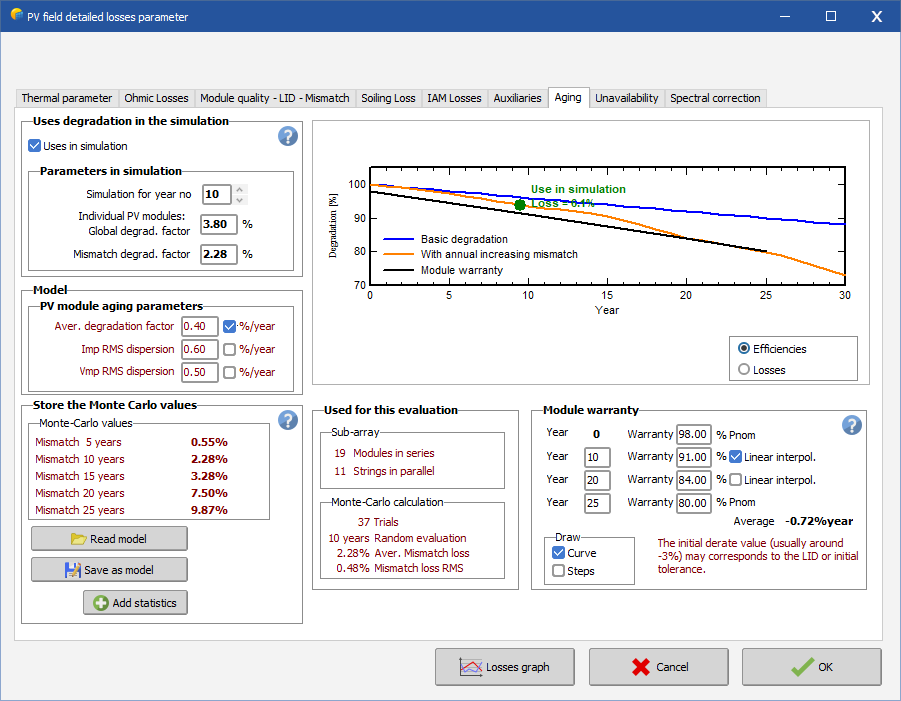For an Ageing (degradation) general description: see Ageing, PV modules degradation
Main dialog
When you open the Ageing tool (page "Degradation" in the "Detailed losses" dialog), you have the following dialog:
| - Uses degradation in the simulation: | when you check this option, the simulation will be performed for the specified year. |
| The report will mention the operating year, the loss diagram will show the Degradation losses at the module level, as well as the contribution of the evolutive mismatch. |
| - Simulation for year: | Specify the desired year. |
| - Global Degradation factor: | Average degradation factor for the individual module, cumulated from beginning to the specified year, |
| - Mismatch degradation factor: | Cumulated Mismatch loss (as computed by the Monte Carlo model) for the specified year, |
General PV module ageing parameters, used by the Monte Carlo model:
| - Average degradation factor: | Annual average factor (not the extreme value from the datasheets), |
| - ISC dispersion RMS: | Width of the ISC dispersion |
| - Voc dispersion RMS: | Width of the Voc dispersion. |
The dialog shows a graph of the loss factors evolution according to these parameters.
"Mismatch calculation" page
On a second page "Mismatch calculation", you have the main conditions for the calculation, as well as a numeric result of the mismatch loss along the years.
| - Keep these MC values: | As the Monte Carlo is a stochastic process, the results will be different at each execution. This option allows to keep the calculated mismatch curves within the variant. |
| When checked, the options "ISC and Voc dispersion RMS" are no more modifiable. |
| - Read / Save model: | You have the opportunity of saving the results as a model file, for use in another project. |
"Module warranty" page
The third page "Module Warranty" defines the conditions usually specified by the PV module manufacturer, as well as the conditions of showing them on the graph (curve, steps)